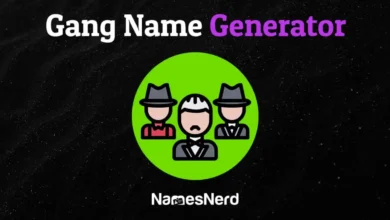Vidnoz AI: How It Simplifies Professional Video Production

Introduction
In today’s fast-paced digital world, video content dominates social media, marketing, education, and entertainment. However, creating high-quality videos traditionally requires expensive software, technical skills, and hours of editing. This is where Vidnooz AI comes in—a powerful AI-driven tool that simplifies professional video production for creators, marketers, and businesses.
Vidnooz AI leverages artificial intelligence to automate complex editing tasks, generate realistic AI avatars, and enhance video quality with minimal effort. Whether you’re a content creator, educator, or business owner, Vidnoz AI can help you produce studio-quality videos without the steep learning curve.
In this article, we’ll explore how Vidnooz AI works, its key features, and benefits, and how it compares to traditional video editing tools.
What is Vidnoz AI?

Vidnoz AI is an advanced AI-powered video creation platform designed to streamline the video production process. It uses deep learning algorithms to automate tasks like script-to-video conversion, voiceovers, background removal, and even AI-generated presenter avatars.
Unlike traditional video editing software like Adobe Premiere Pro or Final Cut Pro, Vidnooz AI eliminates the need for manual editing, making it ideal for beginners and professionals who want to save time.
Key Features of Vidnoz AI
- AI-Generated Presenters
- Choose from a library of realistic AI avatars that can speak in multiple languages.
- Customize gestures, expressions, and voice tones for a natural delivery.
- Text-to-Video Conversion
- Simply input a script, and Vidnooz AI generates a fully edited video with visuals, voiceovers, and animations.
- Automated Voiceovers
- Supports 100+ languages and accents with lifelike AI voices.
- Adjust speech speed, tone, and emotion for better engagement.
- Smart Editing Tools
- Auto-cutting, background removal, and AI-powered enhancements.
- One-click subtitles and captions for better accessibility.
- Template Library
- Pre-designed templates for YouTube, TikTok, ads, presentations, and more.
- Customizable layouts, colors, and branding options.
- Cloud-Based Collaboration
- Edit videos online without high-end hardware.
- Share projects with team members in real-time.
How Vidnoz AI Simplifies Professional Video Production
1. No Technical Expertise Required
Traditional video editing requires knowledge of timelines, keyframes, and effects. Vidnooz AI removes this barrier by automating most tasks:
- Drag-and-drop interface for easy customization.
- AI suggests edits based on content type (e.g., promotional, educational).
2. Saves Time & Effort
- Reduces editing time from hours to minutes with AI automation.
- Batch processing allows multiple videos to be generated simultaneously.
3. Cost-Effective Solution
- No need for expensive software licenses or hiring professional editors.
- Free plan available, with affordable premium options for advanced features.
4. High-Quality Output Without Expensive Equipment
- AI enhances video resolution (upscaling 720p to 4K).
- Virtual presenters eliminate the need for filming with cameras and green screens.
5. Ideal for Various Industries
- Marketing: Create ads, product demos, and social media content.
- Education: Develop engaging e-learning videos with AI tutors.
- Corporate: Produce training videos, presentations, and internal communications.
Vidnooz AI vs. Traditional Video Editing Tools
Feature Vidnooz AI Traditional Software (e.g., Premiere Pro)
Ease of Use Beginner-friendly, no prior skills needed Steep learning curve
Speed Minutes to generate videos Hours to days for editing
Cost Affordable subscriptions Expensive licenses
AI Automation Full AI-driven editing Manual editing required
AI Avatars Yes No
Cloud-Based Yes, accessible anywhere Mostly desktop-dependent
How to Get Started with Vidnoz AI
- Sign Up for Free – Visit Vidnoz AI’s official website and create an account.
- Choose a Template – Select from pre-made designs or start from scratch.
- Input Your Script – Let AI generate a voiceover and match visuals.
- Customize Your Video – Adjust avatars, backgrounds, and text styles.
- Export & Share – Download in HD or publish directly to social media.
Conclusion
Vidnoz AI is transforming professional video production by making it faster, easier, and more affordable. With AI-generated avatars, automated editing, and multilingual support, it’s an excellent choice for businesses, educators, and content creators who want to produce high-quality videos without the hassle of traditional editing.
If you’re looking for a time-saving, cost-effective, and powerful video creation tool, Vidnoz AI is worth exploring. Try it today and experience the future of AI-driven video production!
Here are 5 FAQs based on the article about Vidnoz AI, designed to address common reader queries and improve SEO engagement:
1. What is Vidnoz AI best used for?
Vidnoz AI is ideal for creating professional-quality videos quickly, including marketing ads, social media content, e-learning videos, presentations, and corporate training materials. Its AI-powered tools automate editing, voiceovers, and even generate lifelike virtual presenters—making it perfect for businesses, educators, and content creators.
2. How does Vidnoz AI compare to traditional video editing software?
Unlike tools like Adobe Premiere Pro, Vidnoz AI requires no technical skills, automates most editing tasks (e.g., text-to-video, voiceovers), and offers AI avatars—all at a fraction of the cost. Traditional software provides more manual control but demands time, expertise, and expensive licenses.
3. Can I customize the AI-generated avatars in Vidnoz AI?
Yes! You can choose from a library of realistic avatars, adjust their gestures, facial expressions, and voice tones, and even match them to specific languages or accents. This feature eliminates the need for filming with actors or green screens.
4. Is Vidnoz AI suitable for beginners?
Absolutely. Vidnoz AI’s drag-and-drop interface, pre-made templates, and automated editing make it beginner-friendly. Users can create polished videos in minutes without prior experience, unlike complex traditional software.
5. What are the pricing options for Vidnoz AI?
Vidnoz AI offers a free plan with basic features, while paid subscriptions unlock advanced tools like HD exports, premium avatars, and longer video lengths. Pricing is cost-effective compared to hiring editors or buying professional software.